How to Start a Self-Hosted Blog on WordPress
A little under 6 years ago, I started a blog where I shared my crafts and promoted my products and online business. If someone had said to me back then that I needed a self-hosted blog on WordPress for better SEO and monetization, I would have probably made a face like a deer in the headlights. I was clueless.

But little did I know that blogging would turn out to be one of my greatest passions. I started small, with zero expectations, writing on the Blogger platform. Monetizing wasn’t my forte. I only tried by placing one or two AdSense codes on my sidebar. I was oblivious and unaware of the full potential that I had in my hands. However, I was busy building my Etsy business, so I didn’t give the blog 100% of my attention.
Until one day, it hit me. Four years later, it finally hit me.

Today, I want it to be the day when it finally hits you. I want today to be the day when you finally take the leap and start your blog. A real one. Also, when I say a real one, I mean it. I want you to take my experience and my reasons, and make the decision sooner than later.
One of my favorite quotes reads:
A year from now you may wish you started today. ~ Karen LambThis is one of the truest quotes I have read in my entire life. It rings in my ears every time I find myself in a decision-making situation. Like the day, I decided to join the Elite Blog Academy and take my blog to another level. It truly changed my life!
The Basics: First Things First
The day I wrote my post 5 Encouraging Blogging Tips for Beginners, I never thought it would turn out to be so popular and that I would touch the lives of many newbie bloggers. After almost a year of receiving many emails, comments, and questions about blogging, I’ve decided that it is time for me to write a tutorial on how to start a blog.
For starters, I’m going to assume that you already know two important things about starting a blog:
- You have chosen your blog’s topic. You know, that subject you can’t stop thinking about. The passion that is driving you to start a blog.
- You have chosen a name. A memorable name that goes with your blog’s topic.
So, what do you think? Let me help you get started with a great step-by-step tutorial, while I share with you, my humble opinion and advice.
Available Blogging Platforms
Even though this step-by-step guide is focused on setting up a self-hosted blog on WordPress dot org, you have options. I don’t want to leave behind some of the existing blogging platforms you can choose from.
Depending on your skills and your blogging goals, choose the platform that suits you best. These platforms are:
Blogger by Google
This is the platform where I started my first blog. It is owned by Google and free to use. You can choose to keep the default URL www.yourblogname.blogspot.com, or you can purchase and use your domain name (without the ‘Blogspot’) once you register with Blogger.
Something I need to clarify here is that if you choose Blogger as your blogging platform, purchasing your domain name does not mean your content is self-hosted. Google’s servers host your blog, so technically they own your content, and you have no control over it.
Web hosting is a separate paid service. More on that later.
Tumblr by Yahoo
This platform is very unfamiliar to me. All I know is that it works as Blogger does, where you can sign up for free and get a URL such as yourblogname.tumblr.com, and you can also pay to change up themes.
WordPress.com
Along the same lines, WordPress.com allows you to start a blog for free, hosted by them. Your URL will be ‘www.yourblogname.wordpress.com’.
WordPress.COM is a great platform to start off if you’re undecided about what to do and don’t want to commit to a domain name and paid web hosting just yet.
The features in the wordpress.COM platform are a great introduction if you eventually want to make the big and best move to wordpress.ORG (explained below).

setting up a self-hosted blog on WordPress
This blog that you’re reading right now is a self-hosted WordPress blog. It was created through WordPress.ORG. I will concentrate my efforts explaining to you how to start a blog on this platform. If you are in for the long haul, this is your blogging platform.
The difference between “wordpress.org” and “wordpress.com” lies on web hosting.
A wordpress.ORG blog is a self-hosted blog. This means that you need to purchase a web hosting package (more on that later) with a company that will keep your information, all files, folders, and directories on their servers. This is why it’s called a self-hosted blog. You (the owner) decide where to host it.
As I mentioned before, my job is to inform you about blogging platform options. But if you want my honest advice, start a self-hosted blog on WordPress dot org from the get-go. A self-hosted blog not only makes you look professional, but it is also easy to monetize. A self-hosted blog gives you the professional presence you need to build relationships with brands and companies.
From this point forward, I will explain how to set up a self-hosted blog on WordPress.
1. Choose a Domain Name
Choosing a domain name can be a little overwhelming. Depending on the blog’s name you have in mind, the domain may or may not be available. Hopefully, you can find what you are looking for.
- Choose a memorable and unique name. Something you know you will love forever. Because once you start blogging, you will want to stick around, so be mindful of the name you pick.
- Try to choose a “.com” address. It’s not only the standard, but it makes your web address easier for others to remember.
- Need help to find a name? Bust a Name is a very user-friendly, free tool.
Once you have decided on a name for your blog, is time to purchase your domain name.
At bluehost.com you can get your domain for free (a $15.00 value) when you purchase a web hosting package. If you would like to do that (all in one place!) just click on the green ‘get started now’ button. After that, you will be redirected to the web hosting packages page.
Whenever you are ready to purchase your blog’s domain and hosting package, send me a message, I will do my best to find the best available current offer for you!
2. Purchase Web Hosting for your Self-Hosted Blog on WordPress
After you have registered your blog’s name, sign up for a web-hosting service. You must know that your blog must be self-hosted if you want to monetize it. On that note, assuming you are building a self-hosted blog, the first thing you must do is purchase a web hosting package.
I host my blog with the hosting company Bluehost since 2013 when I started this blog. Their Basic package starts at $3.95/month and you get 24/7 customer support, guides, videos, and tutorials, not to mention reliable uptime.
UPDATE: You can now read my Bluehost Step By Step Tutorial, a straightforward guide on how to start your WordPress blog with Bluehost with every single screenshot to help you along the way.
To read the full tutorial on how to start your WordPress blog with Bluehost, click here.
3. Install Framework and a Child Theme
This last step might sound a little too technical and complicated for you. However, don’t let the words Framework and Child Theme scare you. This is where the fun begins because here is where you get to pick a design for your blog.
- The framework (also called a Parent Theme) is the foundation of your blog. In other words, if your blog was a car, the framework is the motor that makes it run.
- The Child Theme is a pretty blog design you get to choose. So, if the framework is the motor, the Child Theme is the body of your car (blue car, tinted windows)
The reason why a blog needs a Framework + Child Theme is because in the past when the concept of a framework wasn’t developed yet, if you were to touch up your blog’s design (let’s say change fonts or background colors) you were most likely going to mess with your actual code and functionality of your site. Not good.
With a framework, you can rest assured that your blog’s functionality will never break whenever you want to give it a facelift.
Genesis by Studiopress is my framework of choice. And every other blogger will tell you that. Here is why:
- Upgrades are free. FOREVER! – You get unlimited everything: support, updates, websites. Yes, once you purchase Genesis for one low price, you can install it on every website you own. I installed it here to run NHSH™, on our stairs and rails business site, and soon I will be installing it when I transfer my old Blogger blog to WordPress. So 3 sites for one low price. Unbeatable.
- Optimal SEO – If you want your blog to rank on Google, the Genesis framework has all the built-in capabilities to do just that.
- Easy customization and better site speed. Add widgets to make your site look exactly how you want it to, without having to sacrifice speed or functionality.
Here are some Child Themes that you can look at:
You can also purchase bundles of Genesis+Child Theme for a low price. I paid $99 for both Genesis + Modern Blogger Pro Child theme when I first started this blog. Browse through all of the themes and purchase the one that speaks to you. You will find it!
UPDATE: My current theme is Captivating Theme from Restored 316
4. Write Your First Blog Post
Nerve-wracking right? Don’t worry, you will be fine. Blog your passion, be honest, be kind, add value to your readers, and most of all stay true to yourself. My 5 Encouraging Blogging Tips for Beginners is a must-read.
So, are you ready? To help you get started, download this free printable checklist and get your ducks in a row!


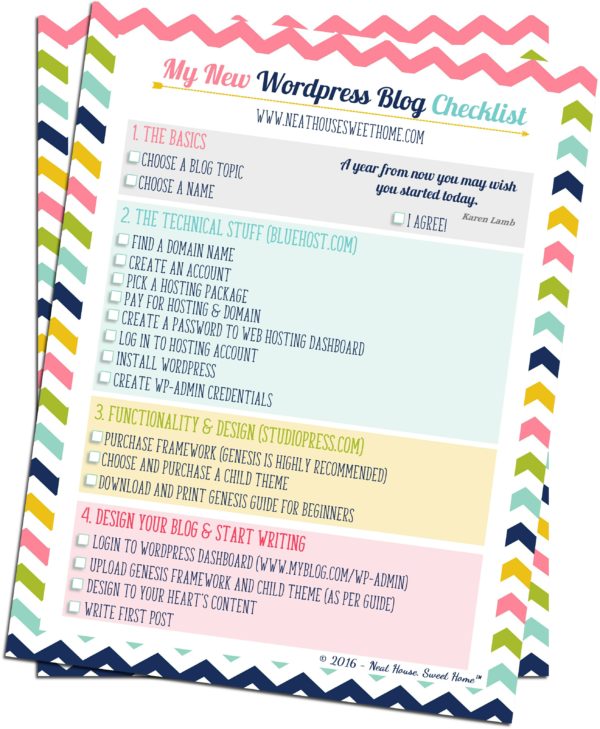





You had the post I needed girl thanks so much
So happy to help! Best wishes, Flavia 🙂
Thank you so much for the information. I am excited to start my blog now.
Wonderful, that’s the spirit! Thanks for reading!
Hello,
I really would love to start my blog today!! AND Im GOING TO!!!! I Have been planning it and working on it probably way too long without actually being brave enough to make it “online”.
Thank you so much for such a detailed and great website!
Thank you, Monica! And Congratulations, you are making a wise decision. I wish you great success. Whenever you’re ready, please share your site with me. And remember, I am here to help you! XO
Thank you for the very useful information. It has encouraged and motivated me to continue to pursue creating my own blog.
Happy to help, Deborah! Thanks for reading!
Thanks for the tutorial! What would your advice be to someone who is completely inept on the computer (no matter how hard I try) and would be using the blog simply as a landing site to refer people to about fiction books I have written. (An unlikely candidate for any kind of how-to or lifestyle blog or one that would generate much traffic. ) Is it worth it to go to the expense and trouble of a self-hosted site vs, a free site when I just need it to be a bookmark of sorts for when people ask, “Where can I find you or read about your latest project?”
Thank you for any insight you can give on this. I know many are doing well with page views and monetizing when they are giving/teaching/ mentoring but I don’t know if that is a consideration for a writing fiction but not teaching-about-writing fiction blog.