Organizing Your Online Life: Free Printable Password Keeper
Staying organized and securing your online life can feel daunting in a fast-paced digital world. From managing multiple passwords to safeguarding personal information, it’s crucial to have a system in place to keep it all under control. That’s why I created a free printable password keeper to help you organize your online accounts and declutter your digital life.
This post will help streamline your digital world, ensuring efficiency and security. Learn how to organize your digital life by decluttering your online accounts. Our printable password keeper template allows you to conveniently keep track of all your passwords in one secure place.
This printable password tracker will help you become more efficient in many aspects of your life. Not only will you free up your memory, but you can take this opportunity to unsubscribe and cancel accounts from websites that you may find irrelevant today.
If you prefer to keep a digital copy, here is an editable version of this password keeper that you can type, save, and print if you’d like.
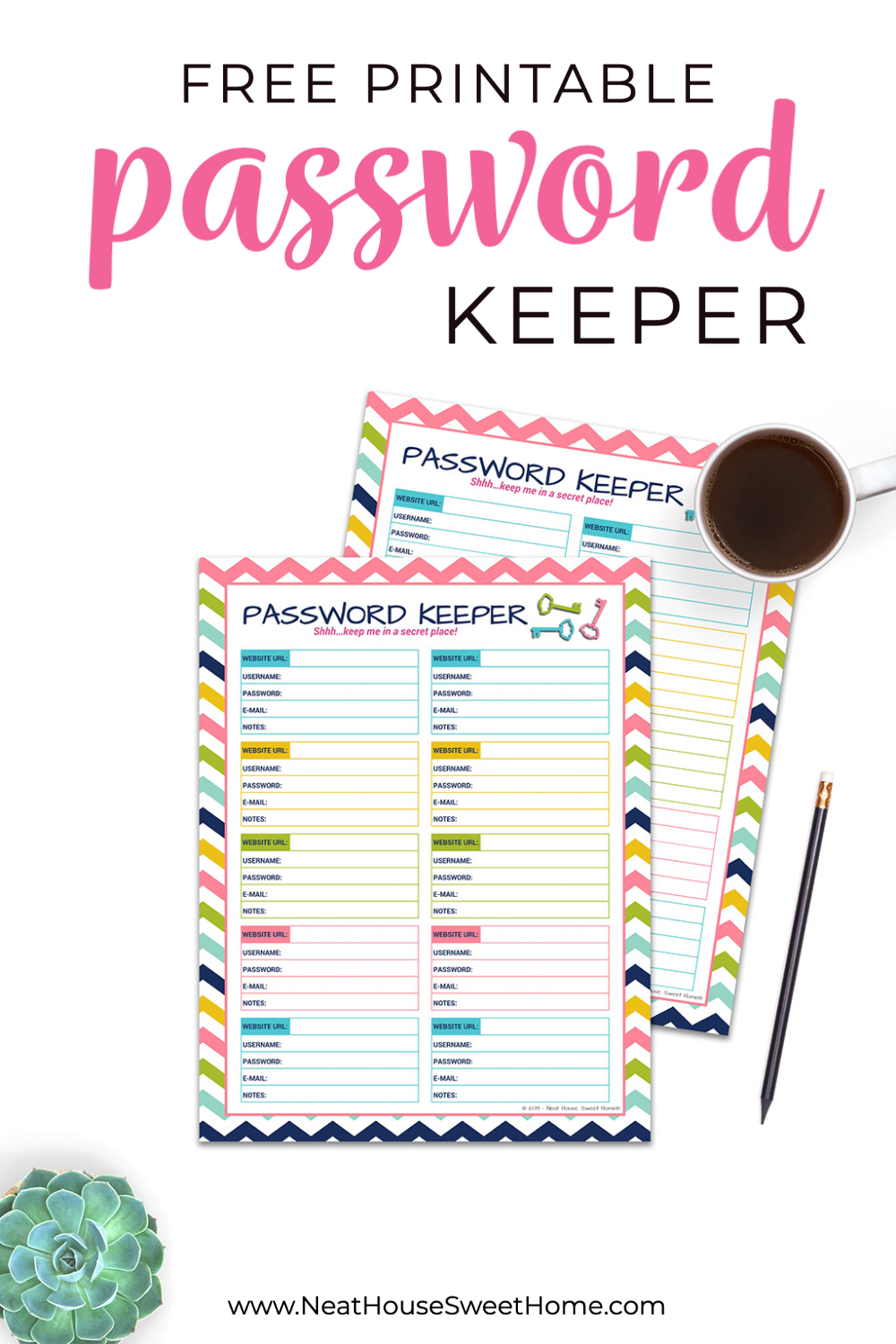
The Importance of Organizing Your Online Life
Our lives are intertwined with the online world in today’s digital age. We rely on various websites, apps, and services for communication, shopping, banking, and entertainment. With so much happening online, it’s essential to have a system in place to keep everything organized.
The first step in organizing your online life is understanding its importance. Taking control of your digital world can save time, reduce stress, and enhance your online experience. Organizing your online life allows you to easily find the information you need, stay on top of important tasks, and protect sensitive data from potential security breaches.
Furthermore, organizing your online life can help you become more productive. With a well-structured system, you can easily navigate through your digital accounts and files, allowing you to focus on what truly matters. Organizing your online life will undoubtedly pay off in the long run, whether for personal or professional reasons.
Do You Need a Printable Password Tracker?
A password log might seem picky, but as each day passes, more online tools, social media platforms, apps, and other things require us to create an account.
Just as a cluttered space can lead to a disorganized mind, mental disorganization leads to physical clutter. In a digital world, we must learn how to declutter our phones and even our minds with a brain dump.
As we spend a considerable amount of time using our computers, smartphones, and tablets, having a designated place to keep track of all the login credentials for our online accounts is essential. If you’re in a similar situation, this free printable password keeper is a great solution to the problem.
As an added bonus, organizing your accounts on a password log template will help you declutter your digital life by removing apps and accounts that no longer serve you.
How To Use Our Free Printable Password Keeper
Browsing the Internet is a double-edged sword. On one hand, this fantastic and unmatched tool can help you perform thousands of tasks and activities without commuting or leaving home.
Conversely, you have a gazillion of distractions that can send you down the rabbit hole in a matter of minutes. If you are reading this blog and like to browse and browse and keep browsing, I don’t have to tell you how the internet can suck the life out of you.

Printing this password keeper will force you to do a special exercise: declutter and organize your digital life! Here’s what you should do before downloading and printing our free password tracker.
Let’s start by organizing our online accounts and ditching irrelevant websites and accounts. Once done, we can organize login information with this free printable password keeper.
1. Make a List of Websites
You can download my free printable brain dump page and do just that: dump your brain and write down the names of all the websites you continuously visit.
You don’t have to write them in any particular order. The first ten websites might come to your mind quickly, and then you will feel like you have nothing else to put down. Wait and see. As the days go by, you will need to access some websites you might have missed.
Optional: Write down the credentials used to log in to each website. Later, you can log them on the password organizer.
2. Categorize The Websites
Once your list is complete, it is time to categorize the websites. Print several pages of the password keeper, preferably one for each one of the following categories:
- Online shopping: This can be broken up into subcategories such as food, clothing, miscellaneous items, gifts, etc.
- Banking & Credit Cards
- Social Media
- Digital Storage: such as Google Drive or Dropbox
- Picture Management
- School & Education
3. Cancel Accounts and Subscriptions
It’s time to look at your digital life and declutter session! Rid your phone and computer of all those apps and accounts you created one day and have only used once!
Having a categorized list allows you to quickly determine which websites you love and want to keep visiting and which websites (and online accounts) you can live without.
Sometimes, we sign up to a website to enter a contest or take advantage of an offer or a coupon, but we never revisit it. An excellent way to exercise this is by checking your inbox (and junk folder) and scanning your emails.
- You can unsubscribe from a website’s newsletter by scrolling down to the bottom of the email. By law, there should be an ‘unsubscribe’ link. If there isn’t one, you can mark it as spam.
- If you have a Gmail account, Google makes it easy to unsubscribe. Click unsubscribe using the
link at the top of each email that Google recognizes as incoming from a mailing list.
Remember that unsubscribing from a website does not delete any account you might have created. To remove the account, you must sign in and go to your account settings for each site.
4. Start Using Your Password Keeper
Once you have categorized your list of websites, download the password keeper and print one to two pages per category. Each page can hold ten accounts! Use this password tracker to organize your entire digital life.
This password keeper is a free download. You can print it as often as you wish, but please abide by my TOU. Sign up using the form below, and we will email you the password keeper.

Download Your Free Printable Password Keeper
Sign up using the form below, and we will email you your free password tracking sheet. Signing up is not necessary if you want the editable version of the password keeper.
👉🏻 Click here for the editable version of this password keeper.
New Version: Editable Password Keeper
If you prefer typing your login info into this sheet, I have created an editable password keeper. It is basically the same password keeper file but with editable fields. To use it, open the file with Adobe Reader, type in the information, save (make sure you name it differently each time!), and print if you wish. You can repeat this process as many times as needed!
Purchase below with one click.
Taking Control of Your Digital World with the Free Printable Password Keeper
In today’s fast-paced and interconnected world, it is necessary to organize our online lives. One important aspect of this organization is effectively managing login credentials. The free printable password keeper is a great tool for tracking passwords and improving digital life.
Organizing your online life has many benefits such as saving time, reducing stress, and protecting personal information from security breaches. Don’t let the chaos of managing your online life overwhelm you. With this password manager, you can take control and enjoy peace of mind.
Hoping this is a productive day for you,

Hello, I just love the printables that you offer, I cannot hardly wait to use them! How do I get access to the printables example the password keeper printable? I did not see where I could subscribe for this printable and I clicked on the printable but nothing happens, am I overlooking where the options are to get this printable? There are several of your printables that I would like to have access too!
Hello Billie! Thank you for reaching out. If you’d like to access all printables in one place, CLICK HERE. Subscribe to the form and you will receive a password to access the entire library! Thanks so much, and enjoy!
Do I always have to subscribe every time I want to download a printable?
Hello, Lori. Yes, at the time, this is the only way. I am creating a password protected library for my subscribers to make it easier for those loyal readers. I will send the password to my subscribers once the library is up and running. Thanks for reading!
Hello from Japan!
I’m sorry I’m not good at English.
I really like your freebies 🙂
Thank you for making fantastic plannners 🙂
Awe! Thank you, this really fills my heart with joy! 💕 XO
Love this printable! I can’t keep track of all my passwords (I have them scribbled down in a single notebook, but end up flipping to different pages where they’ve been jotted down -argh). I am definitely getting this (and pinning!). Thanks 🙂
BTW: LOVE the new look of the blog 🙂
Hi Jelica! I am so happy you are going to use it. I hope to brings order to your digital life! XO