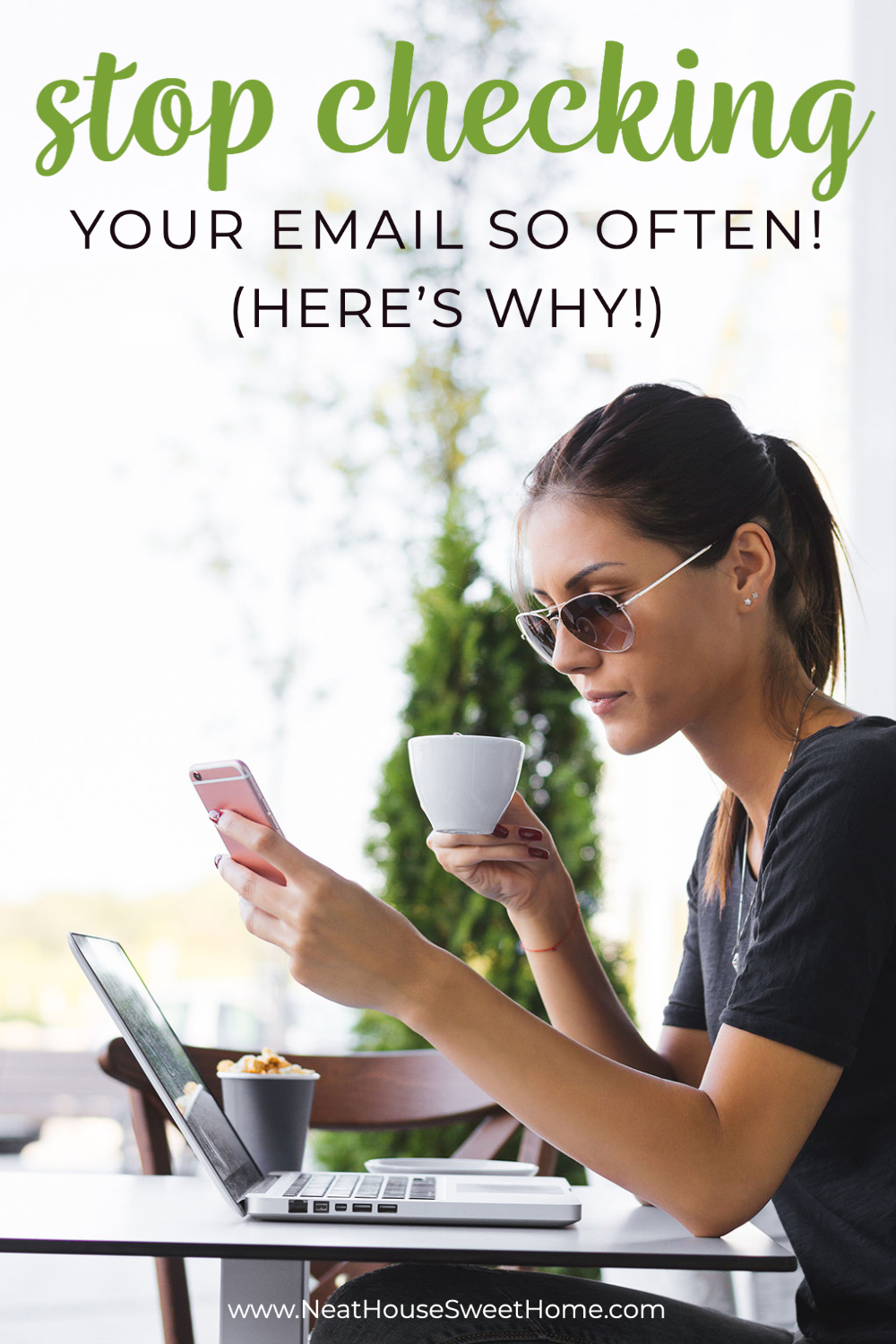5 Reasons to Stop Checking Your Email So Often
If you’re checking your email often, stop. right. now. It’s a trap! Below you will find 5 reasons why you should stop checking your email so often.
A couple of weeks ago, I was very overwhelmed. It seemed like after hurricane Irma passed, it was hard to get my life back on track. All the anticipation, the preparedness, all the clean-up, and all the school days missed threw my routine out of whack.
My inbox was overloaded with messages. Work messages, family messages, newsletters, reminders, bill statements, you name it. Whatever the messages are, a long list of unread messages makes me cringe. So, I am constantly checking my email. I read a couple of headlines, click here and there, and next thing you know, I am lost doing something totally different from what I originally planned to do.
5 Reasons to Stop Checking Your Email So Often
1. Most Emails are not a Priority
Each morning, I am guilty of shutting the alarm off and checking my email almost instantly after that. So before I even jump in the shower, I am thinking about 4 to 5 different things just by reading the subject lines. I would say 80% of the emails I receive need zero or no immediate action. So, if you think about it, there’s no need to give them priority.

What you can do:
- Early in the morning, with a clear mind, open your planner or go over your to-do list.
- Check your previously listed priorities one at a time, and take action one-by-one.
- Unless you are expecting a very important message, or someone expects a message from you, delay checking your email for as long as you can.
Checking your email just by habit, and without a reason to do so will take you down the rabbit hole.
2. Your Inbox is a Bunch of Multitasking Nonsense
Every time I sit down on my desk to get to work, I feel like I fail. I do a little bit of everything and a whole lot of nothing. And why is that? Well, the truth is that your inbox is a bunch of lines and links waiting to be clicked. And one click is always followed by another dozen clicks. I call it a bunch of multitasking nonsense.

What you can do:
- Focus on one task at a time, putting important things first.
- Open your email if and only if you need to access information to take action for any of your tasks. Avoid reading other emails than the one you need to move forward with the task at hand.
- With time, create filters, so not every single message arrives in the same inbox. Creating labels and categories, as well as separating work emails from subscriptions and others, saves you time, and reduces distractions.
Take it one email at a time, not in the order they arrive in your inbox, but in the order of your priorities.
3. Subject Lines Make You Anxious
Don’t check your email just because or just in case. FOMO (fear of missing out) is a real thing, and it makes us anxious. Subject lines like ‘hurry up, sale ends tonight,’ ‘someone tagged you on Facebook,’ or ‘don’t forget to enter the sweepstakes to win’ make your head spin. You can either delete them as they come, or you can open them and get lost in the multitasking nonsense. It’s a fine line.

What you can do:
- Try to check your email only if you are expecting something important or if you need to make a decision.
- Unsubscribe from anything and everything that does not add value to your days. Out of sight, out of mind.
- Whenever possible, take immediate action: read and delete, read and respond, or read and file. Mark emails as unread if you can’t take action right away and check again when it’s the right time.
As you start unsubscribing, creating rules (or filters), and archiving your messages, your anxiety levels will start to decrease.
4. Your Emails Don’t Rule Your Day
How many times have you checked your email, and one message has changed the plans you had for that day? You decide which direction you want your day to take. You are the one in charge, not the person that is sending you the email.

What you can do:
- Schedule a time (or times) of the day to check your email and stick to it.
- Focus first on those emails that will have a direct impact on your priorities for that day.
- Set a time limit. If you have to set a timer, do it. Checking an email can take a couple of minutes or an hour. It all depends on what you do after opening a message.
If you open an email from a friend or a co-worker, asking you to please send them a file, or a contact’s name or number, and you go out of your way and search for it and send it, right there, you are working on their priorities, not yours. It’s ok to be kind and helpful, but you need to set your priorities straight.
5. Your Inbox Contains Duplicated Information
With so many apps today to manage business and banking, send instant messages, check social media, and do some shopping, it’s almost unnecessary to sign up for emails.

What you can do:
- Check if an app is available for your most used services and download it. If a company does not have an app, you can create a quick access button by adding their homepage to your home screen. You won’t receive notifications, but you can access it quickly.
- Turn notifications on for those apps you rely on each day, especially those that help you manage your business.
- Unsubscribe from stores sales and newsletters. Instead, download the app (Target, Walmart, Amazon, etc.) and check when needed. This also helps you avoid impulse buys.
I turned off all email notifications from Etsy every time a customer sends a message since the Etsy app notifies me instantly. Along the same lines, I receive instant low balance, deposits or withdrawal notifications from my bank accounts (including Paypal), and WordPress notifications when someone leaves a comment on the blog.
Stay focused, friends.