My Favorite Apps to Stay Organized
If you are an iPhone user, you are probably attached to it as much as I am. After all, with all the apps available that help us get things done, how can we leave them behind? But, with so many apps available in the App Store, it’s hard to choose between what’s useful and what’s useless. So, I am sharing a list of my top 10 favorites and most-used apps that help me stay sane and organized. These are apps good for homemakers, moms, and business owners alike.

As a mom, a dedicated homemaker, a business owner, and a mindfulness buff, I spend a lot of time searching for the best apps to help me achieve better and faster results in all those areas of my life. I have many apps on my phone (more than I care to admit), but if I had to pick the 10 best and favorite apps, these are the ones.
This post contains affiliate links for your convenience. For more information, please read my Affiliates Disclosure.
My Favorite Apps for Business
As a business owner, time management, file management, idea management, and finances are at the top of my list of favorite apps to stay organized.
1. Dropbox
The Dropbox app is free to download, and (at the time of publishing) its basic version includes 2 GB of storage. With Dropbox, you can access all your files on your mobile phone (iOS or Android) and your Windows or Mac computer.
I have been using Dropbox since 2015. Because of my business’s nature, I keep many digital files and digital products, so I upgraded to Dropbox Plus – 2TB. Currently, I pay $120 a year. But there are monthly payment options too.

The Dropbox app made my top 10 favorite apps because it helps me keep all my business files synchronized and up to date. I do not need to be near my computer to access any of them and share them if I need to.
- Favorite app feature: all my iPhone pictures are backed up! Turn on the Photo Backup feature in your account tab (on the mobile app), and Dropbox will do the rest.
2. Google Drive
Alternatively, Google Drive gained a spot in my list of favorite apps because, as a Gmail user, sharing files – especially heavy ones – via email is a lot easier. When a file is too large to share via email, Gmail saves the file in your Google Drive and sends a link to the recipient.

The Google Drive app is one of my favorites because of its functionality with my Gmail account, and it’s free to use for up to 15 GB.
- Favorite app feature: Many colleagues and brands I work with share their files with me via Google Drive. So, I use Google Drive to access shared files I do not own. I read, modify, sign, and then transfer them back.
3. QuickBooks
Every business owner needs some software to manage their finances. We use QuickBooks for both our businesses, our stairs and rails company, and Neat House. Sweet Home®
Since I am the admin (read general manager and CEO) of both companies, I need instant access to any information on our finances. Whether creating a new customer, writing a quote, or sending an invoice, I can do it all on the iPhone app.


QuickBooks Online is not free. But it is the best investment for your business if you want an on-the-go, cloud-based service. You will need a subscription, and prices vary depending on the type of company and the services you want to subscribe to.
QuickBooks connects seamlessly with almost every financial institution, so every transaction we make is automatically recorded in our books.
- Favorite app feature: I can write, edit, and send quotes and invoices, wherever and whenever. I have typed and sent quotes in my car while in school carline and at Publix parking lots.
4. Trello
The Trello app is all the rave lately. You have probably seen bloggers and influencers sharing and selling their Trello templates.

Trello is free, and it’s designed with teams in mind. Trello helps teams collaborate by using boards, cards, and lists. I used Trello with a group of bloggers for a while, and we were able to assign tasks, share, and comment on each other’s work.
However, you do not need a team to use Trello. You can use Trello by yourself to keep track of everything imaginable in a user-friendly way.


On Trello, I have a few boards, each with several cards and lists. For example, whenever I come up with an idea for a blog post, I type it on my Content Creation Trello board and add pictures and links to it, all in one place. I also have a board where I keep track of my Rae Dunn pottery collection!
- Favorite app feature: free to use, with no ads, and I can attach pictures for quick visual access.
My Favorite Apps to Stay Organized as a Homemaker
I probably have hundreds of reasons to share the next three favorite apps that help me stay organized. As a homemaker, I look for every possible way to save time and effort. Apps that help me remember everything I need to do or purchase have my approval.
5. AnyList
The AnyList app might be -hands down- my favorite app of all time. I have been using AnyList for the last 10 years. Yes. Talk about an app that doesn’t let you down.
With AnyList, you can create and share lists of any kind. I mostly use it for grocery lists. With AnyList Complete ($14.99/year), I can create as many lists as possible and share them with family members.
The account stays synchronized in all the devices, so whenever I add or cross out an item from the shopping list, my husband will see it updated on his phone. This is a convenient feature if more than one household member does the shopping.
You can add pictures to the products on your shopping list using a web search within the app. This visual aid is perfect, especially when my husband is doing the shopping for me.


The app connects to Alexa, so one of my favorite features of this app is asking Alexa to add, for example, bananas to my shopping list, and instantly bananas are added to the said list on the AnyList app. I explain in detail how to do this in my post: How to Organize your Life with The Amazon Echo Show
I can also say, ‘Alexa, add paper plates to my Walmart List,’ and the paper plates will be added to that particular list I named Walmart. So you guessed it, the sky is the limit.
- Favorite app feature: the AnyList complete subscription mirrors on the Apple Watch, so you can shop hands-free and cross out your items by just tapping your wrist. I can not tell you how life-changing this is!
6. Google Calendar
The Google calendar app falls in my homemaker category because I mostly manage my business schedule on my Living Well Planner. However, Google Calendar is a powerful tool for business owners too.
Google Calendar is the best calendar app I have ever tried to stay organized with my home/work schedule. Google Calendar recognizes specific keywords and automatically adds clip art to your event to make it stand out.
See my upcoming dentist appointment in the picture below.


When I am on my desktop computer, it’s easy to add reminders, meetings, and events I have been invited to via email. It’s just a matter of a click, and Google adds it to your calendar. Pulling out my phone and adding an event is a breeze when I am on the go.
- Favorite app feature: the schedule view. I use labels to color code events, appointments, and reminders, and the schedule view gives me a quick idea of what to focus on.
7. Alexa
The Alexa app is great for managing smart devices, as well as communicating with other Alexa and Echo devices at home.
As I mentioned on AnyList, Alexa allows me to give her commands and then create lists and reminders. The actual iPhone app is great for managing smart devices when I am away from my Echo devices.
With the Alexa app, I can turn lights on and off, and I can drop in my home devices if no one is answering their phone. Dropping in means you can make announcements in your home without needing a phone line. So, let’s say your children do not have a mobile phone, but they have an Echo or Alexa device in their room; you can communicate with them while you are at work or away (both ends need to be connected to WiFi).


The Alexa app helps me stay organized by centralizing communications within the home. When I am not home, I can drop in with the Alexa app, and an announcement will sound and appear on our Amazon Fire TVs.
On the Alexa app, you can create and manage groups (if you have more than one Echo device at home) and play music in all rooms. I love this!
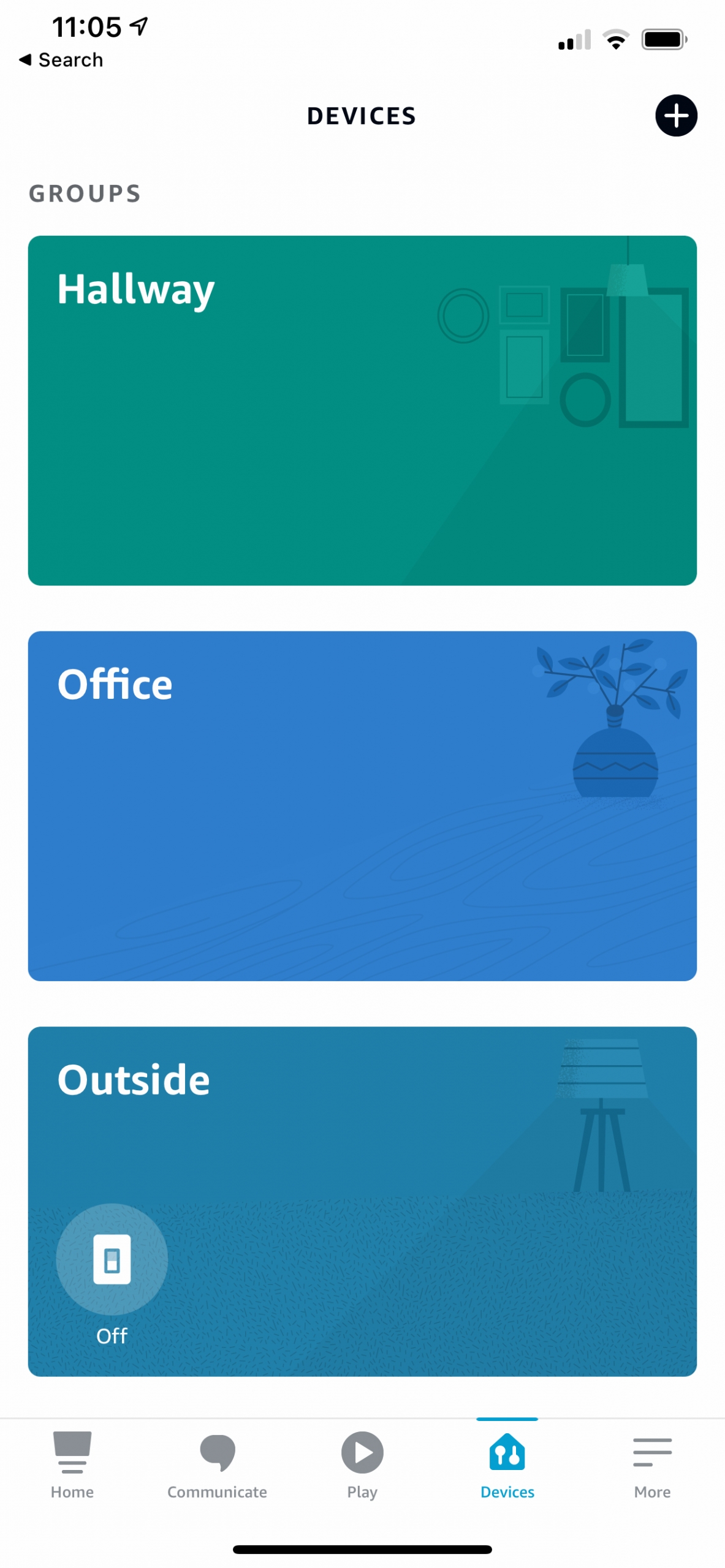

- Favorite app feature: I can drop in my house devices when I am on the go, and the announcement will be broadcasted to the entire home on all the Amazon devices.
My Favorite Apps for Peace of Mind
Now that you know which apps help me stay organized, I need to tell you about the apps that give me peace of mind. These apps are noteworthy because they help me stay sane, happy, and relaxed. The following three apps have become my favorite within the last year, and I can tell I use them frequently since they always appear as a Siri suggestion.
8. Life360
The Life360 app is a tracking app. With it, you can have a family circle and track where they are, their trips, and even their driving speed. In my family circle, I have my son and my mother.

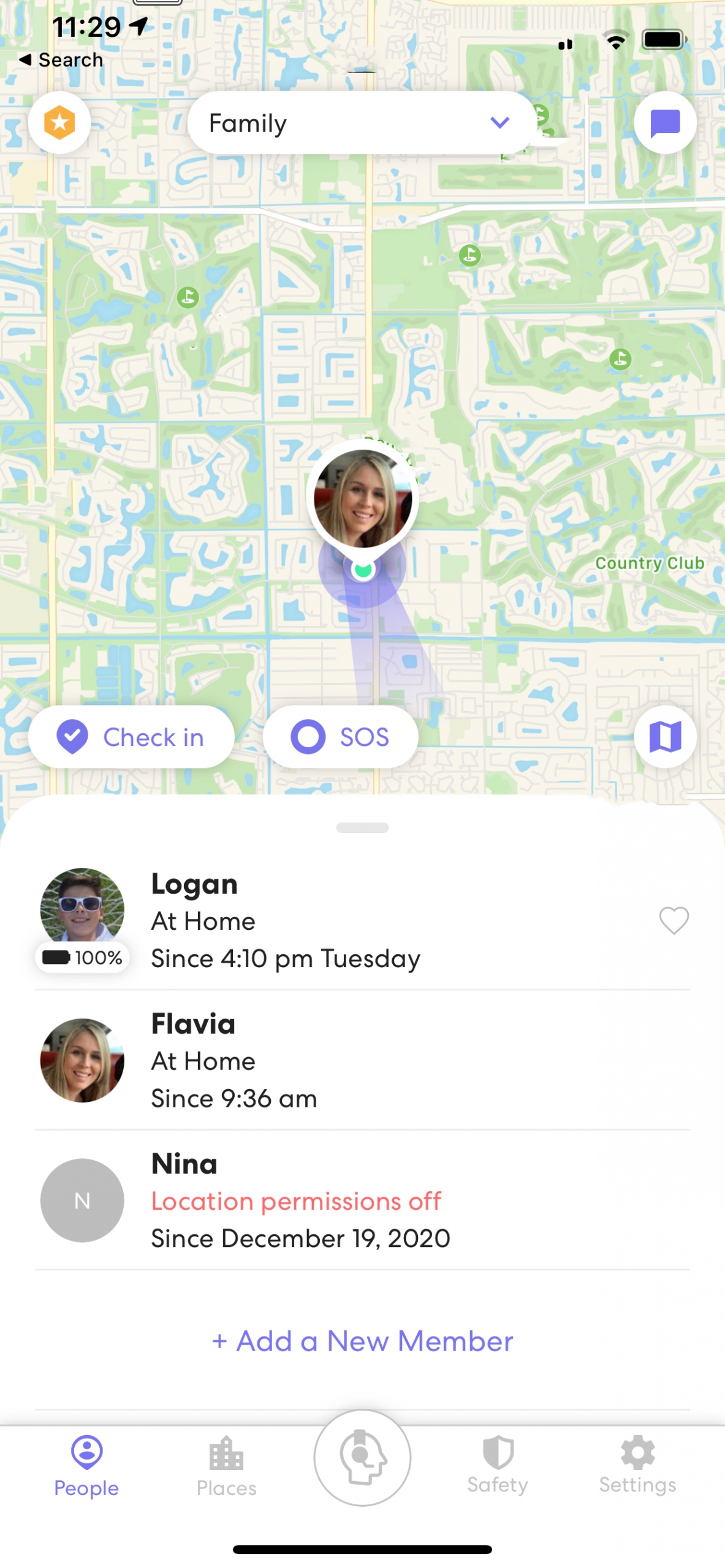
At this time, I do not pay for a monthly subscription. The basic free features are enough for me at this moment to give me peace of mind.
I can track where our son is (mostly at our neighbors’ house or at the playground down the street). I can even follow in real-time how fast he rides his bike and see his phone’s battery life. Once he starts driving, I will definitely upgrade my plan.
- Favorite app feature: locating my son’s phone when he misplaces it…It happens a lot!
9. Hallow
If you have been a reader for a while, you may know I am a devoted Catholic. The Hallow app is my new favorite app. I downloaded the free trial last year, and it is by far the best religious app I have found.


I am definitely more connected to our Catholic prayers with the Hallow app. Praying the Rosary (a powerful devotion for Catholics) has become easier to fit into my routine, and I love drifting into sleep listening to Saint Prayers. It is truly a gift!


Think of the Hallow app as Catholic Meditation. I would even recommend it to my friends of Christian (non-Catholic) faith because of its amazing scripture content.

- Favorite app feature: you can see your prayer progress. Within the prayer progress tab, there’s a built-in calendar that shows you at a glance how many times you have used the app in a month.
10. Calm
Lastly, the Calm app has been on my iPhone since 2012. I believe I am one of the early adopters of this renowned meditation app. I stayed with a free subscription for a while, but upgrading was necessary when my son fell in love with sleep stories.
Get a 30-day access pass for the Calm app using this link!


The Calm app isn’t only for meditation. There are sleep stories, curated playlists, and soundscapes, my favorite feature of the app.

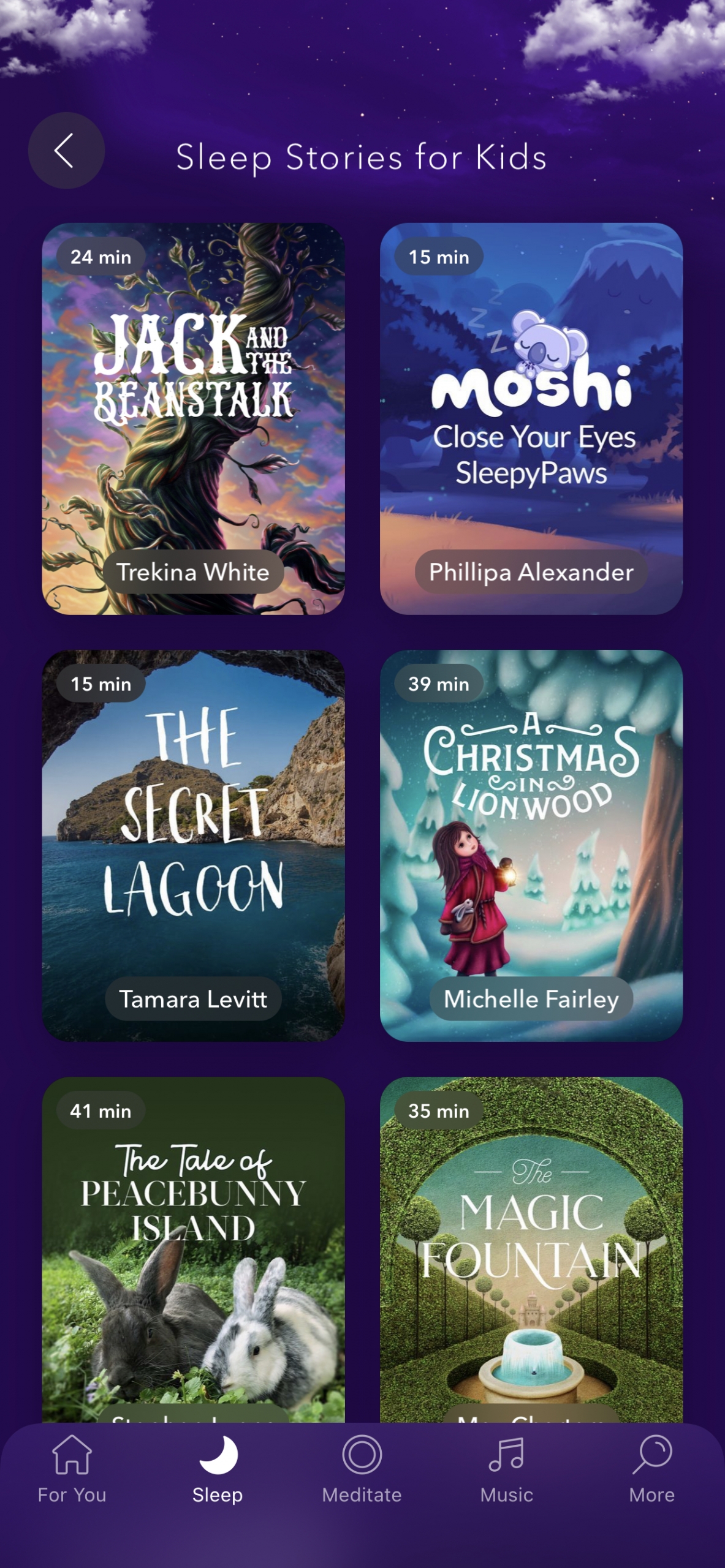
- Favorite app feature: the great variety of soundscapes. I love white noise and nature sounds, especially while I am at my desk working or have a difficult time falling asleep.
I hope my list of favorite apps helps you with your own search for those you want and need to stay organized and calm, whether at home or work. If you have a favorite app, you know, the app you can’t possibly live without, I would love for you to share it with me!



