Time Blocking for a Productive Day
If you want to try time blocking, you have come to the right place! In this post, I explain how the time blocking method works and how it can benefit your life. I published this post in the summer of 2016, which was the year when I started time blocking using the Day Designer planner. I have also used the Living Well Planner, which is fantastic for time-blocking your day, with a two-page weekly spread view. Lastly, I also designed our own time-blocking template. You can download our time-blocking template from our free printables library.
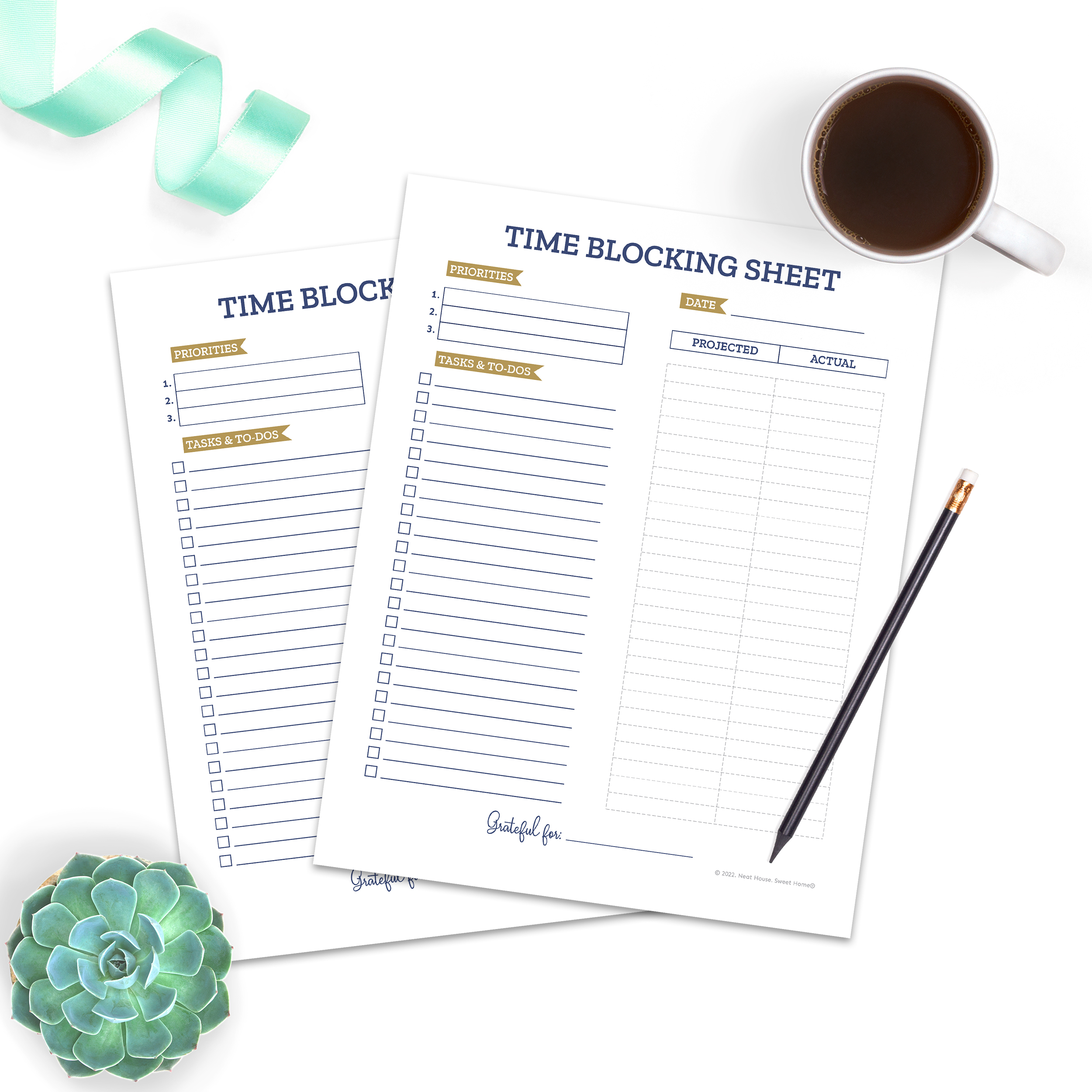
Looking back at the week we had (our first week back to school), I see it went smoothly! I noticed that my planning tools are working hard for me. So, I wanted to share my thoughts on managing my time better with the time-blocking method.
This post contains affiliate links for your convenience. For more information, please read my Affiliates Disclosure.
What is the Time Blocking Method?
I am a pen-to-paper gal; there’s no doubt about that. I have a photographic memory, and writing things down gives me a sense of organization that no app can give me.
My friend Meredith gifted me a beautiful Day Designer Planner at the end of May. I am obsessed with it, and as the months go by, I find it more and more useful.

The Day Designer is beautiful, colorful, sturdy, and well-designed. And if you know me by now, you know I can’t resist any notebook, paper, or binder designed with pretty colors. But this planner is awesome and worth the price because you can design your day by the hour.
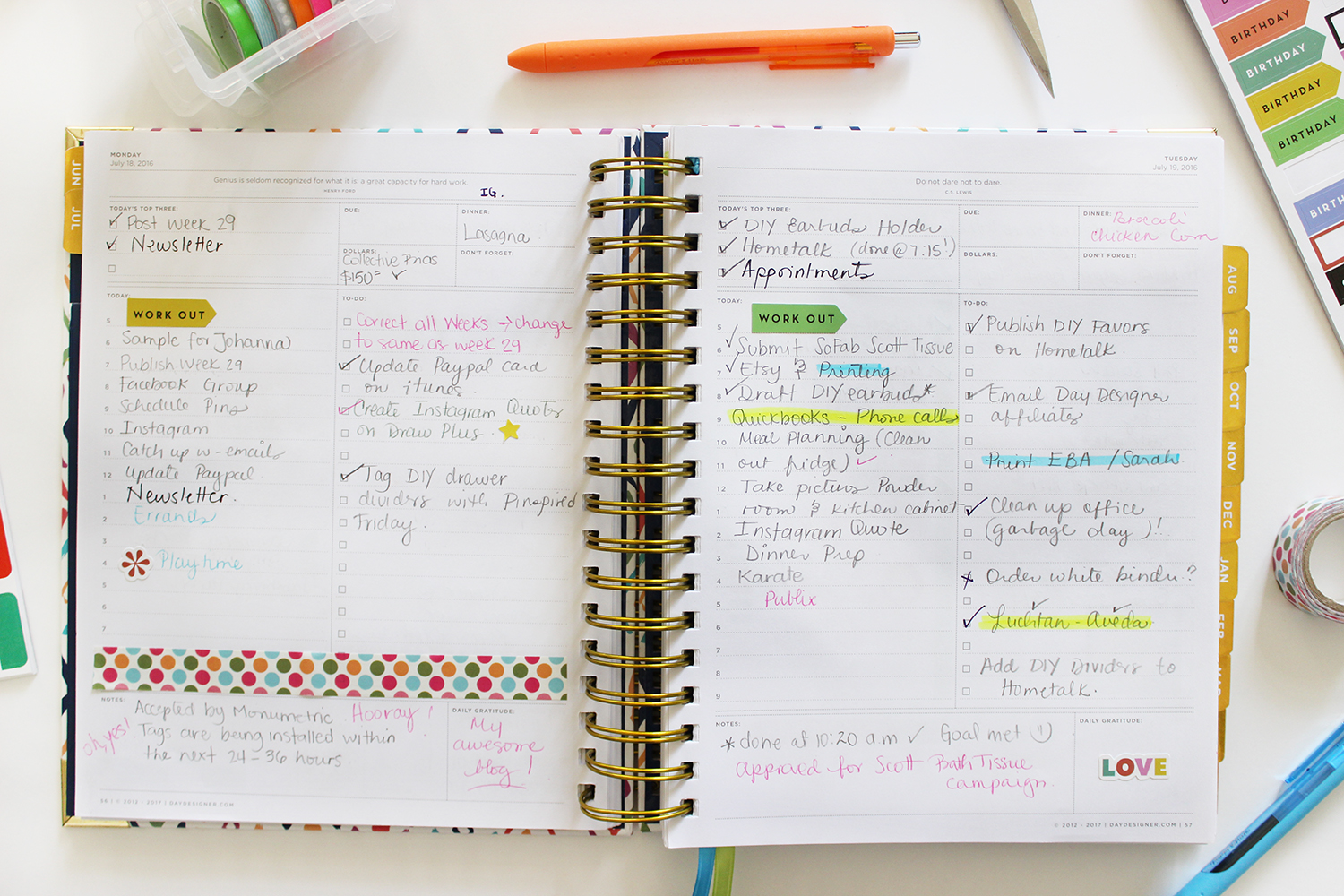
With that said, I have explained to you what time-blocking means! So basically, I plan my days by the hour, as follows. This is a random example of a day in my life.
TIME BLOCKING EXAMPLE
- 8 – 9 am: Breakfast, check, address, and reply to emails.
- 9 – 11 am: Process Etsy orders
- 11 – 1 pm: Blog Planning
- 1- 2 pm: Lunch and School pick-up
- 2 – 4 pm: Housework, homework, and dinner prep
- 4 – 5 pm: Karate
- 5 pm: Flexible (could be a grocery run)
- 6 pm – Dinner and unwind
Using the time-blocking method, I visualize my pending tasks. By writing them down and scheduling them, I give myself a sneak peek at my day. I can certainly say YES or NO to new tasks or commitments that may arise.
Planning The Month Ahead
Like many other planners, the Day Designer has a monthly spread. It includes appointments, meetings, important dates, and events that I can schedule far in advance, such as my FaceTime meetings for the Elite Blog Academy, my son’s weekly swim lessons (while keeping a log of payments), vacation, etc.

Wondering how far in advance I plan my days? You will be surprised when I say I plan one day at a time. I usually plan the night before or even that same day around 6:30 am or 7:00 am. Morning planning is better when the house is quiet, I have a clear mind, and a cup of coffee in my hand.
Let’s get real; I can only be so organized. Life throws all kinds of curved balls at you daily, so I give myself some grace and leave room for the unexpected. Like today, I spent two extra hours of my day
- driving to 3 different post offices to find a particular flat rate box,
- an unexpected stop at the church to pick up some paperwork,
- and driving back to the school after picking up my son because he left his lunch box on the bench.
While the time-blocking method may sound strict and picky for some, it is a great way to help you track (or log) your past and future activities. It’s also great for helping you meet your deadlines while avoiding procrastination.
Setting Your Daily Goals
Now, I am only human, and I admit that not everything I write down I accomplish in the allotted time. I often run one hour or two behind my planned schedule, and that’s OK. I don’t accomplish some of my planned tasks on many other days. But that only pushes me to move a little faster next time.
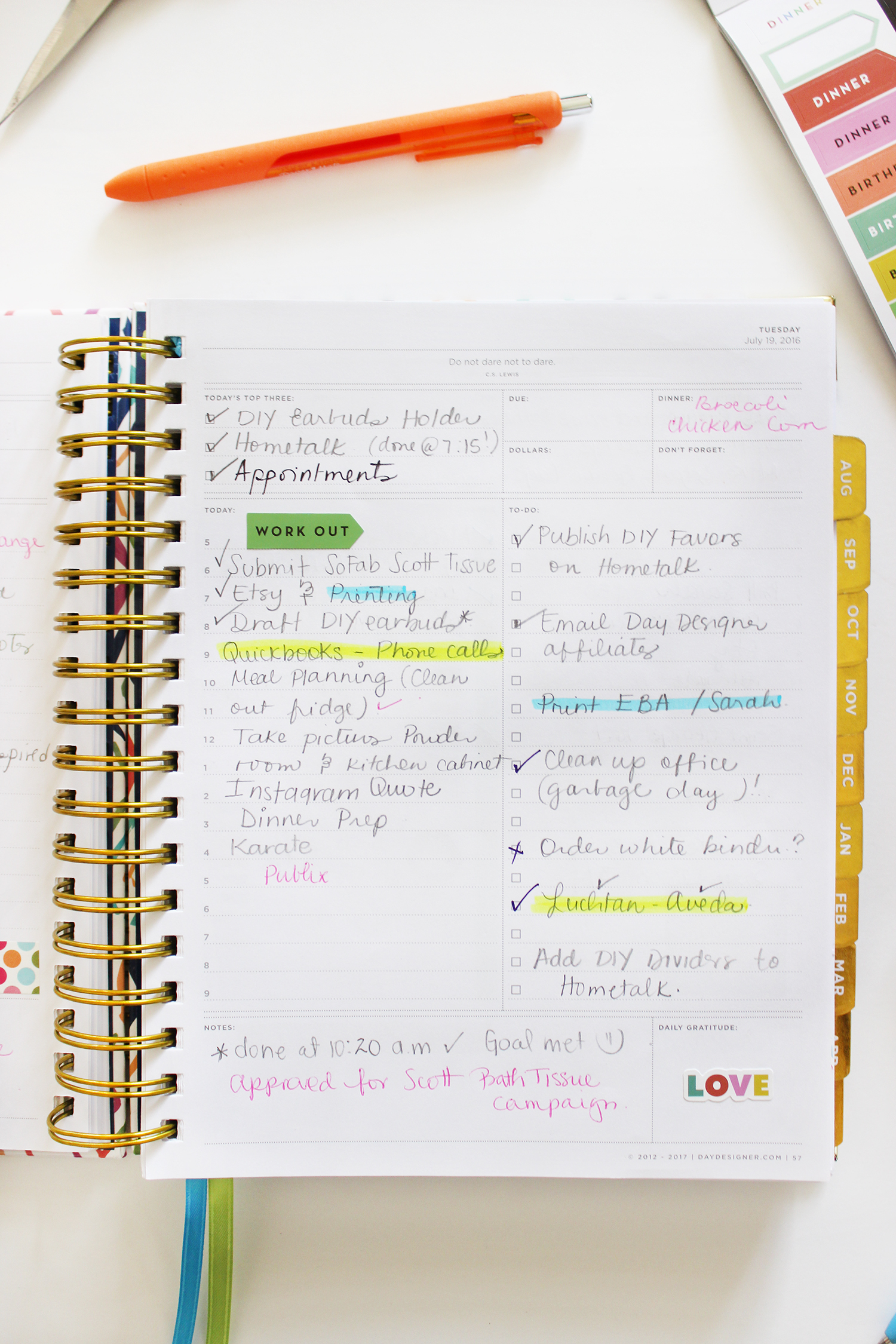
What is important here is that I have my tasks and to-dos written down. That is a great start. It’s a visual reminder, and I know I will get to them sooner or later.
If I don’t accomplish a particular task, I realize it wasn’t that important and/or urgent, meaning I prioritized what was. That’s being productive and efficient.
To quickly identify your daily priorities, there is room (in the upper left of each page) to write ‘Today’s Top Three.’ This is a great feature because it helps you refine your daily tasks to the three most important ones—those that you know you must complete, achieve, or even start on that day!
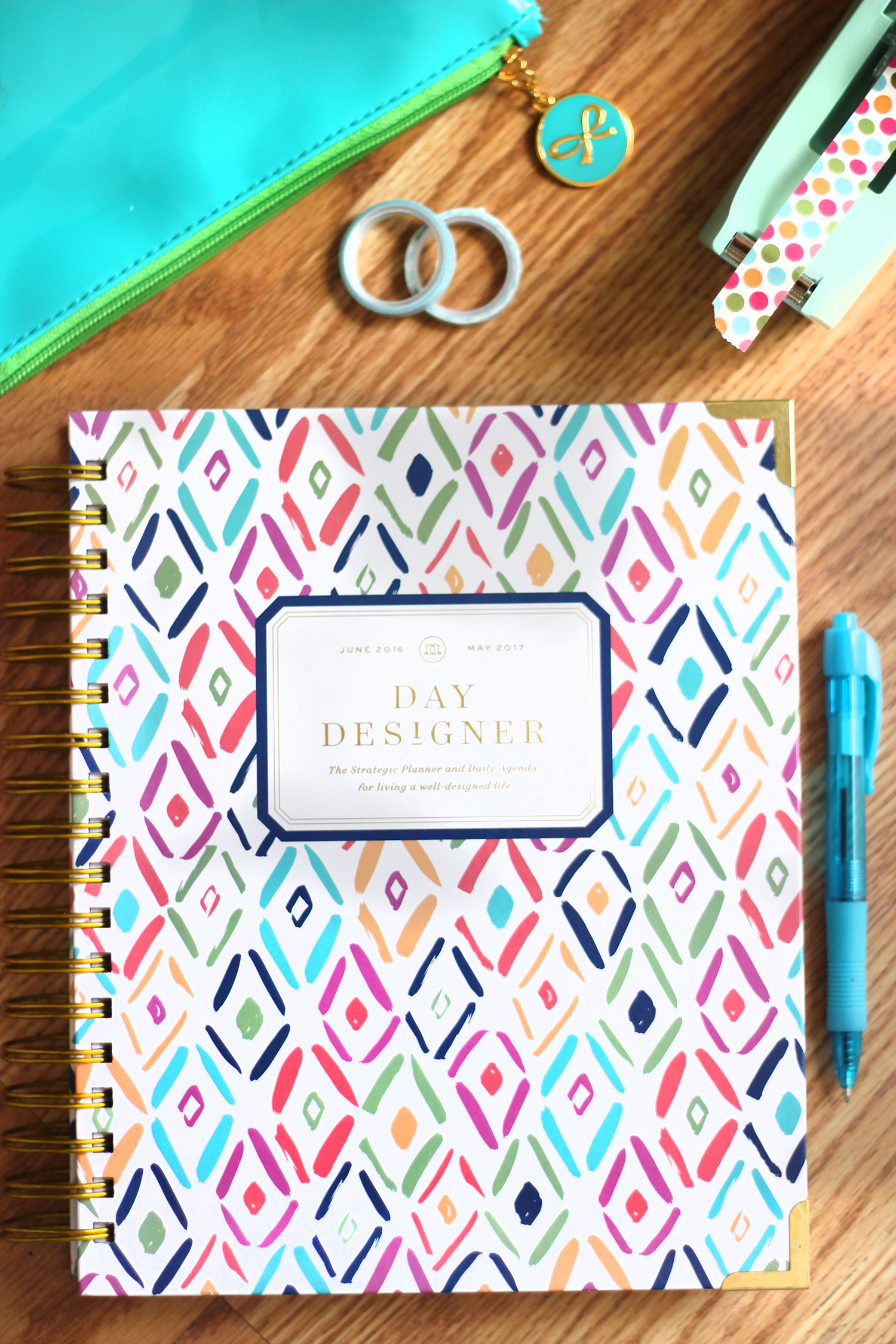
Get Your Time-Blocking Template
During the pandemic, I found myself struggling to maintain a productive routine, and as a result, I stopped time blocking. However, now that things are starting to return to normal, I decided to get back into it.
I spent some time designing a time-blocking template that works for my schedule and helps me stay on track throughout the day. The template is now available for download from our free printables library, and I highly recommend trying it if you’re looking to improve your productivity and manage your time more efficiently. If you aren’t ready to commit to strict time blocking, try setting daily goals first.
So, what do you think? Have you ever tried the time-blocking method to plan your days? Does it work for you?

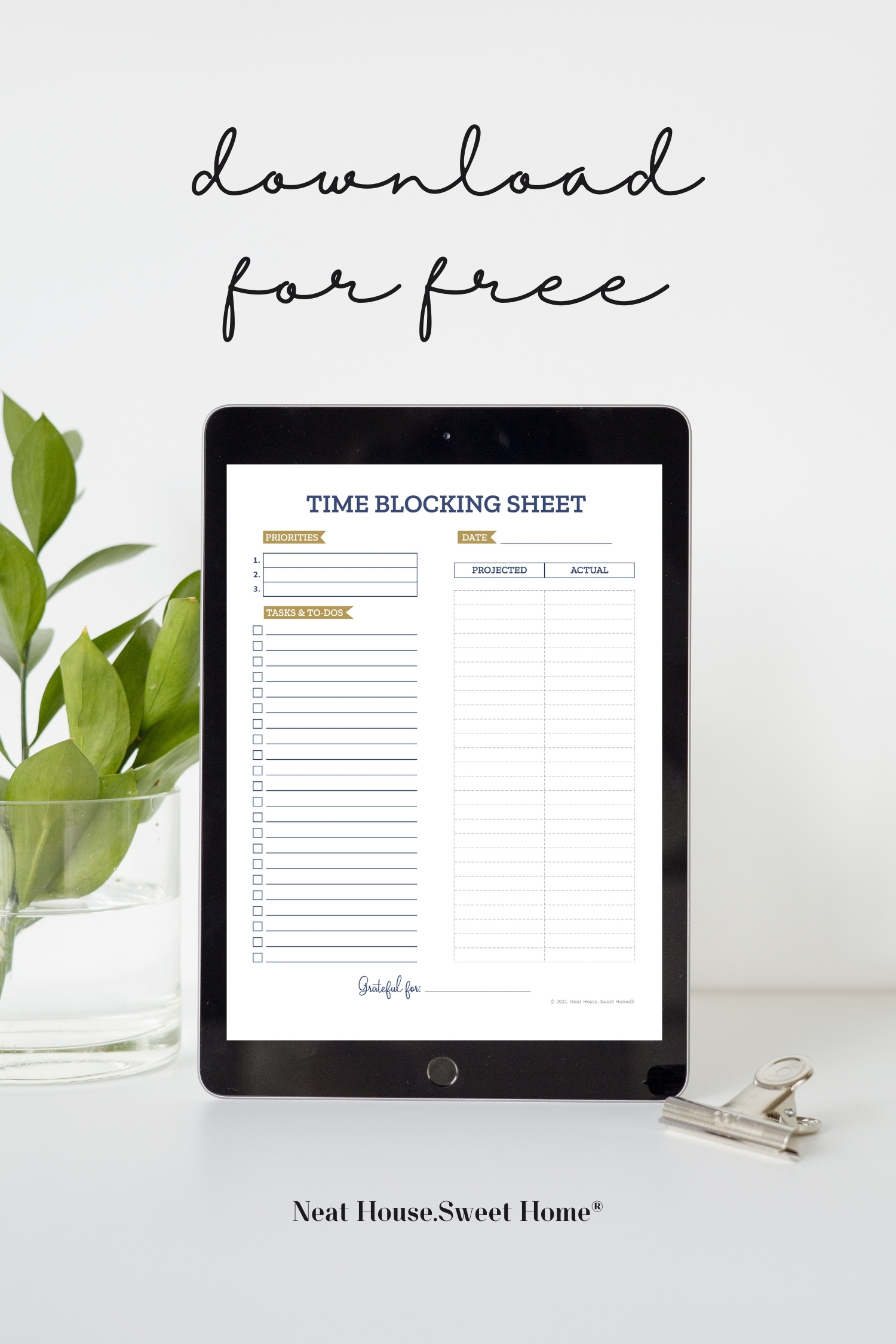
I am so anal that I get frustrated if something comes in a time slot slated for something else. I keep a list of things I do everyday in the order I do them. On my main list is cleaning, which is broken down into a sub list what gets done on which day. Same with to-do list and writing. This way, I’m not locked into a schedule I would make too restrictive and save some frustration!
That’s definitely a great way to work out your to-dos! I tried the infamous list, but dates make deadlines and deadlines push me to work faster and smarter! Thanks for stopping by, Vicki 🙂 good luck!
I love time blocking, but I do find myself getting frustrated when I spend more time than I allotted for a task or activity because I feel like I threw myself off schedule. After reading this, I’m considering buying myself a planner like yours and trying it again, since it seems like such a wonderful way to stay organize.
Thanks for the post!
Thank you, Joanne! I love my Day Designer, and it has definitely helped me stay focused on priorities and keep track of activities and appointments. Do not beat yourself up. As long as you have your priorities straight, everything else can wait. Happy planning! 🙂
Great post Flavia! I really love seeing how you organize your designer and your use of stickers inspires me to do more! Love ya lady! Keep up the solid content!
Thank you, Meredith. Time blocking has been amazing for my blog’s and business’ growth. It’s a gift I will treasure forever. Yes, you need some stickers LOL!
I’m crazy about planners and organizers. I even find an excuse to buy more planners, or different add-ons to my current planner. I love the way you organize your book.
Hi Alexis! Thank you, I am sooo crazy about planners too!! I envy those that have their planners picture perfect with beautiful handwriting and stickers everywhere… I try! Thanks for reading! 🙂